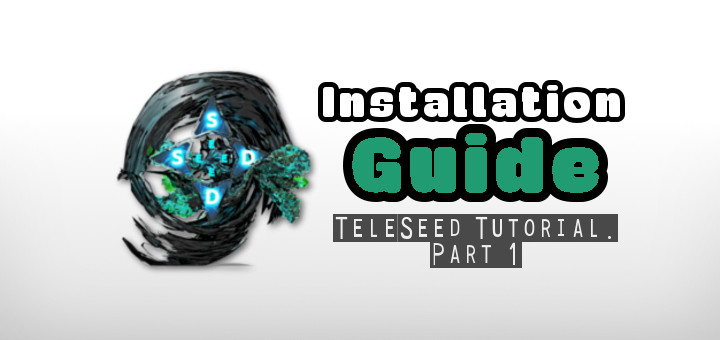
This is the first part of a tutorial: How-to create your own bot using TeleSeed. Teleseed is an advance Group Administration Bot based on yagop telegram-bot licensed under GNU General Public License.
This tutorial is divided in three parts:
It’s very easy, and it will help you managing your groups. The official bot is @teleseed, and you can follow its channel in @teleseedch and read news about the bot. Let’s start!
PART 1: INSTALLATION
Follow this three steps to install the bot:
CREATING A Cloud9 ACCOUNT
STARTING BOT PROJECT
INSTALLING
CREATING A Cloud9 ACCOUNT
- Access to the website https://c9.io/web/sign-up/free and complete the boxes as you want.
- Then, click on ‘’Go to your dashboard’’.
- Remember to verify your account in your email box.
STARTING BOT PROJECT
- Now, you will see your dashboard. It will be something like that:
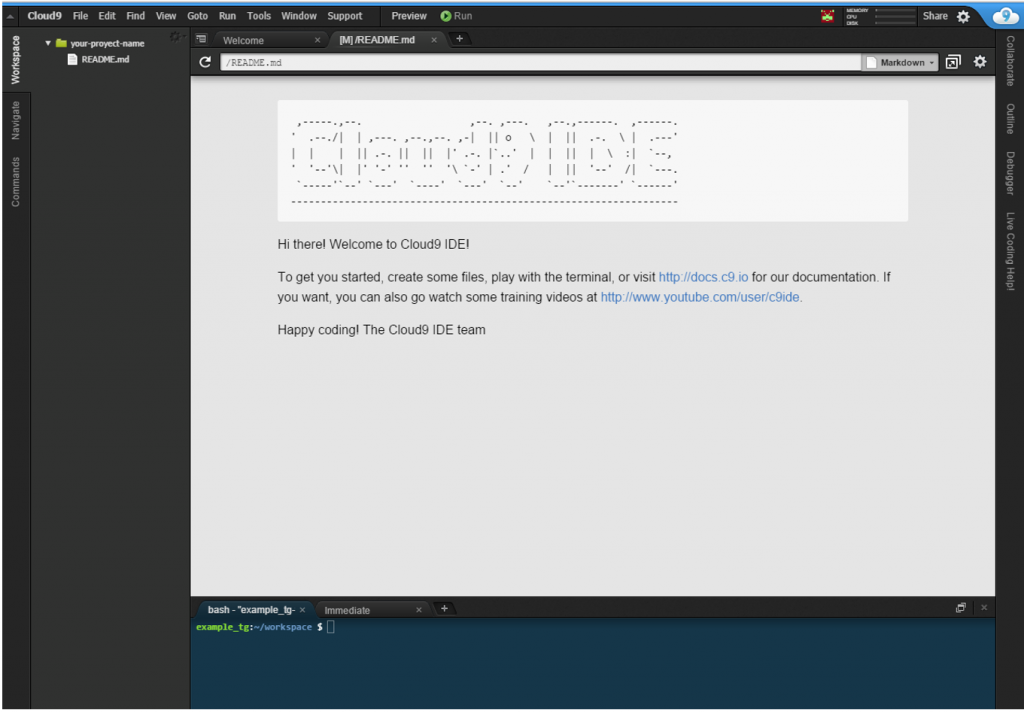
- Click on ‘’Create a new workspace’’, and configure it like that:
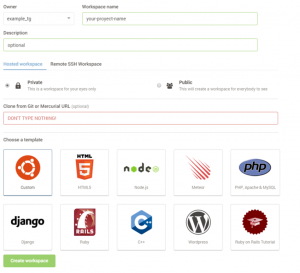
Workspace Name: ‘your workspace name’
Description: ‘this is optional’
Hosted Workspace: We recommend you to select Provate, but in free accounts, only one workspace can be private
Choose a template: SELECT Custom (Ubuntu)
- Click on Create Workspace
INSTALLING BOT
- Now, you will see this screen:
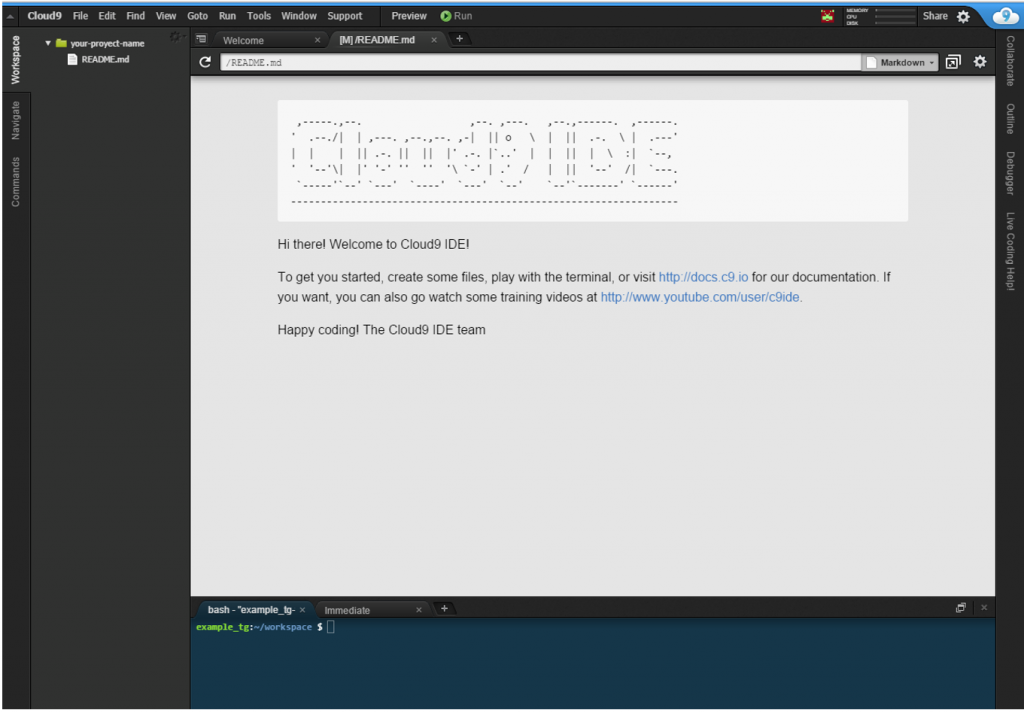
- Close all windows, so it will easier for you, and you won’t confuse while you’re creating the bot.
- Open a new terminal clicking in + button, next to the closed README.md, or using CTRL+ALT+T.

- Verify that you see this: (‘your username in C9’):~/workspace $.
- Now, type this command:
sudo apt-get install libreadline-dev libconfig-dev libssl-dev lua5.2 liblua5.2-dev libevent-dev make unzip git redis-server g++ libjansson-dev libpython-dev expat libexpat1-dev
- When it finish, type this other command:
git clone https://github.com/SEEDTEAM/TeleSeed.git
It will clone TeleSeed bot to your workspace.
- Finally, type this commands, one after one:
cd TeleSeed
chmod +x launch.sh
./launch.sh install
./launch.sh
Explanation:
cd Teleseed will open TeleSeed folder in terminal
chmod +x launch.sh will able you to run bot
./launch.sh install will setup all folders that bot needs and install it
./launch.sh will run the bot
- When it finishes, and you had ran ./launch.sh, bot will ask you for your phone number. Remember to include your country prefix (+1, +34, etc).
- Now, enter your code that this number had received, and you will have the bot running in your account.

Follow us on Telegram Geeks Channel.
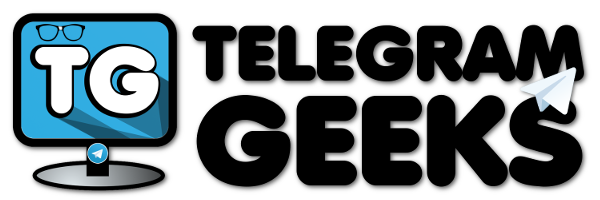

















After i enter the code, it sayes: Enter Password. :/ what to do?
Hi cupcake!
This is not an error. This happens due to your Telegram security configuration.
This password is your 2-step-verification. You must type your Telegram password. Don’t worry if you don’t see the password you’re typing, this is a Linux security system.
Hope it helps!
I can not type anything!
Don’t worry if you don’t see the password you’re typing or any character, just type and press enter 🙂
Loading plugin onservice
Loading plugin inrealm
Loading plugin ingroup
Loading plugin inpm
Loading plugin banhammer
Loading plugin stats
Loading plugin anti_spam
Loading plugin owners
Loading plugin arabic_lock
Loading plugin set
Loading plugin get
Loading plugin broadcast
Loading plugin download_media
Loading plugin invite
Loading plugin all
Loading plugin leave_ban
Loading plugin isup.lua
Error loading plugin isup.lua
./bot/seedbot.lua:459: attempt to call a nil value
user#id90695575
Not valid: old msg
[20 Jan] IlluminatiBot »»» x = 9
telegram-cli: interface.c:3446: print_media: Assertion `0′ failed.
SIGNAL received
h./tg/bin/telegram-cli(print_backtrace+0x20)[0x46f800]
./tg/bin/telegram-cli(termination_signal_handler+0x64)[0x46f884]
/lib/x86_64-linux-gnu/libc.so.6(+0x36d40)[0x7f2f8d581d40]
/lib/x86_64-linux-gnu/libc.so.6(gsignal+0x39)[0x7f2f8d581cc9]
/lib/x86_64-linux-gnu/libc.so.6(abort+0x148)[0x7f2f8d5850d8]
/lib/x86_64-linux-gnu/libc.so.6(+0x2fb86)[0x7f2f8d57ab86]
/lib/x86_64-linux-gnu/libc.so.6(+0x2fc32)[0x7f2f8d57ac32]
./tg/bin/telegram-cli(print_media+0x50e)[0x47a90e]
./tg/bin/telegram-cli(print_message+0x1fb)[0x47e7cb]
./tg/bin/telegram-cli(print_message_gw+0x95)[0x47f385]
./tg/bin/telegram-cli[0x4ac97c]
./tg/bin/telegram-cli[0x4af03e]
./tg/bin/telegram-cli[0x4a02fb]
./tg/bin/telegram-cli(tglq_query_result+0x10f)[0x4995df]
./tg/bin/telegram-cli[0x49308a]
./tg/bin/telegram-cli[0x4b517b]
/usr/lib/x86_64-linux-gnu/libevent-2.0.so.5(event_base_loop+0x754)[0x7f2f8efd5f24]
./tg/bin/telegram-cli(net_loop+0xa4)[0x470d34]
./tg/bin/telegram-cli(loop+0x195)[0x472045]
./tg/bin/telegram-cli(main+0x2d3)[0x46e0a3]
/lib/x86_64-linux-gnu/libc.so.6(__libc_start_main+0xf5)[0x7f2f8d56cec5]
./tg/bin/telegram-cli[0x46e1b3]
Process exited with code: 1
—————
Please, help P:
Hi, to fix this error, do this:
Open your Teleseed folder, and then tg folder. Now, open structures.c. Go to line 3445, and change lines 3445 and 3446 to this text:
M->type = tgl_message_media_unsupported;
break;
Now, type in a new terminal:
cd TeleSeed
cd tg
make
And restart your bot. This error must be fixed
Take a look on github to see the error: https://github.com/SEEDTEAM/tg/commit/ddb3b01f69d888f2f17c6e8cf4c600865e7c941b
And use this screenshots to help you:
BEFORE: https://drive.google.com/file/d/0B_-a6i4oQMHfZGlrYVpqSUdObzQ/view?usp=sharing
AFTER: https://drive.google.com/file/d/0B_-a6i4oQMHfeDV4VU5qVlFSQm8/view?usp=sharing
Telegram-cli version 1.3.3, Copyright (C) 2013-2015 Vitaly Valtman
Telegram-cli comes with ABSOLUTELY NO WARRANTY; for details type `show_license’.
This is free software, and you are welcome to redistribute it
under certain conditions; type `show_license’ for details.
Telegram-cli uses libtgl version 2.0.3
Telegram-cli includes software developed by the OpenSSL Project
for use in the OpenSSL Toolkit. (http://www.openssl.org/)
Telegram-cli uses libpython version 3.5.1
I: config dir=[/home/ubuntu/.telegram-cli]
Can’t connect with Redis, install/configure it!
Redis addr: 127.0.0.1
Redis port: 6379
Allowed user: 110626080
Allowed user: 103649648
Allowed user: 111020322
Allowed user: 197246658
Allowed user: 131681931
Loading plugin onservice
Loading plugin inrealm
Loading plugin ingroup
Loading plugin inpm
Loading plugin banhammer
Loading plugin stats
Loading plugin anti_spam
Loading plugin owners
Loading plugin arabic_lock
Loading plugin set
Loading plugin get
Loading plugin broadcast
Loading plugin download_media
Loading plugin invite
Loading plugin all
Loading plugin leave_ban
>
………………………………………………………………………………………………………
what should i do and i am not bot admin i type !plugins and bot says This plugin requires privileged user and how can i create group and bot ansewr some commands likes !google
sudo_users = {
110626080,
103649648,
111020322,
197246658,
131681931
}
i alowed my id too
131681931
why is it returning permission denied after i use the comman: ./launch.sh install?
Did you execute the command:
chmod +x launch.sh
In teleseed folder?
I got this after first command :
Reading package lists… Done
Building dependency tree
Reading state information… Done
E: Unable to locate package libreadline-dev
E: Unable to locate package libconfig-dev
E: Unable to locate package lua5.2
E: Couldn’t find any package by regex ‘lua5.2’
E: Unable to locate package liblua5.2-dev
E: Couldn’t find any package by regex ‘liblua5.2-dev’
E: Unable to locate package libevent-dev
E: Unable to locate package libjansson-dev
E: Unable to locate package expat
What should I do ?
Try
sudo apt-get update
sudo apt-get upgrade
If it doesn’t fix your eror, what Linux versión are you using?
how to see my linux version?
after i type sudo apt-get upgrade, it come the following msg:
Errors were encountered while processing:
udev
initramfs-tools
E: Sub-process /usr/bin/dpkg returned an error code (1)
how should i do?
When write
./launch.sh install -> I have this error “configure: error: no libevent found”
“Error. Exiting”
so
./launch.sh -> show the error “tg binary not found”
What is the problem!?
Are you using Cloud9?
In this case, go to
cd
sudo apt-get Update
sudo apt-get upgrade
And then, reinstall libs and install bot
the bot stop on loading admin plugins
Loading plugin onservice
Loading plugin inrealm
Loading plugin ingroup
Loading plugin inpm
Loading plugin banhammer
Loading plugin stats
Loading plugin anti_spam
Loading plugin owners
Loading plugin arabic_lock
Loading plugin set
Loading plugin get
Loading plugin broadcast
Loading plugin download_media
Loading plugin invite
Loading plugin all
Loading plugin admin
>
>
plugin*
I do all the process corectly but when i but ./launch.sh install it give me and error, how can i solve this?
Can you provide the error?
Without it I can’t help you
Cuando escritura
./launch.sh instalar -> Tengo este error “configure: error: no se encontró libevent”
“Error. Al salir ”
por lo
./launch.sh -> mostrar el error” tg binario no encontrado ”
¿¡Cuál es el problema!?
Haz lo mismo que le dije a DB:
https://telegramgeeks.com/teleseed-bot-tutorial-installation/#comment-357
Si no se soluciona, dímelo por aquí
how can i add pluggin and make it run
Do you want to make yoir own plugins or just add new plugins?
I have a Problem with Teleseed. I write ./launch.sh install and become this error
collect2: error: ld returned 1 exit status
make: *** [bin/telegram-cli] Error 1
Error. Exiting.
same here , what we have to do?
Try
make tg
And then install again
Nothing 🙁
~/workspace/TeleSeed/tg ((c841f19…)) $ make tg
make: *** No rule to make target `tg’. Stop.
Mmm, try git pull in TeleSeed folder, and then try to install bot
I got everything right
in telegram the bot only responds to /id command in private, nothing else.
what shall I do now ?
Does the terminal bot puts something? Like an error or something like that?
How can i fix this ?
make: *** [bin/telegram-cli] Error 1
Error. Exiting.
Hey,I Wanted to install teleseed and when it installed i did ./launch.sh but it said: tg binary not found
Run ./launch.sh install
What to do?
The commands which you wrote fail to work specially the apt-get install list. I managed to cross it but in the install it says
configure: error: No libconfig found. Try –disable-libconfig
Reading package lists… Done
Building dependency tree
Reading state information… Done
Note, selecting ‘liblua5.2-0’ for regex ‘lua5.2’
Package libreadline-dev is not available, but is referred to by another package.
This may mean that the package is missing, has been obsoleted, or
is only available from another source
Package libpython-dev is not available, but is referred to by another package.
This may mean that the package is missing, has been obsoleted, or
is only available from another source
E: Package ‘libreadline-dev’ has no installation candidate
E: Unable to locate package libconfig-dev
E: Unable to locate package liblua5.2-dev
E: Couldn’t find any package by regex ‘liblua5.2-dev’
E: Unable to locate package libjansson-dev
E: Package ‘libpython-dev’ has no installation candidate
I did cd
sudo apt-get update
sudo apt-get upgrade
but got the following error
Errors were encountered while processing:
udev
initramfs-tools
E: Sub-process /usr/bin/dpkg returned an error code (1)
Can’t connect with Redis, install/configure it!
Redis addr: 127.0.0.1
Redis port: 6379
root@adib:/home/arash/TeleSeed# ./launch.sh
rm: cannot remove ‘../.telegram-cli/state’: No such file or directory
change_user_group: can’t find the user telegramd to switch to
Telegram-cli version 1.4.1, Copyright (C) 2013-2015 Vitaly Valtman
Telegram-cli comes with ABSOLUTELY NO WARRANTY; for details type `show_license’.
This is free software, and you are welcome to redistribute it
under certain conditions; type `show_license’ for details.
Telegram-cli uses libtgl version 2.1.0
Telegram-cli includes software developed by the OpenSSL Project
for use in the OpenSSL Toolkit. (http://www.openssl.org/)
I: config dir=[/root/.telegram-cli]
[/root/.telegram-cli] created
[/root/.telegram-cli/downloads] created
*** 1464285944.734689 lua: .///bot/utils.lua:1: module ‘socket.url’ not found:
no field package.preload[‘socket.url’]
no file ‘/usr/local/share/lua/5.2/socket/url.lua’
no file ‘/usr/local/share/lua/5.2/socket/url/init.lua’
no file ‘/usr/local/lib/lua/5.2/socket/url.lua’
no file ‘/usr/local/lib/lua/5.2/socket/url/init.lua’
no file ‘/usr/share/lua/5.2/socket/url.lua’
no file ‘/usr/share/lua/5.2/socket/url/init.lua’
no file ‘./socket/url.lua’
no file ‘.luarocks/share/lua/5.2/socket/url.lua’
no file ‘.luarocks/share/lua/5.2/socket/url/init.lua’
no file ‘/usr/local/lib/lua/5.2/socket/url.so’
no file ‘/usr/lib/x86_64-linux-gnu/lua/5.2/socket/url.so’
no file ‘/usr/lib/lua/5.2/socket/url.so’
no file ‘/usr/local/lib/lua/5.2/loadall.so’
no file ‘./socket/url.so’
no file ‘.luarocks/lib/lua/5.2/socket/url.so’
no file ‘/usr/local/lib/lua/5.2/socket.so’
no file ‘/usr/lib/x86_64-linux-gnu/lua/5.2/socket.so’
no file ‘/usr/lib/lua/5.2/socket.so’
no file ‘/usr/local/lib/lua/5.2/loadall.so’
no file ‘./socket.so’
no file ‘.luarocks/lib/lua/5.2/socket.so’
whatsd wrong?
sudo apt-get install libreadline-dev libconfig-dev libssl-dev lua5.2 liblua5.2-dev libevent-dev make unzip git redis-server g++ libjansson-dev libpython-dev expat libexpat1-dev
Reading package lists… Done
Building dependency tree
Reading state information… Done
Note, selecting ‘liblua5.2-0’ for regex ‘lua5.2’
Package libreadline-dev is not available, but is referred to by another package.
This may mean that the package is missing, has been obsoleted, or
is only available from another source
Package libpython-dev is not available, but is referred to by another package.
This may mean that the package is missing, has been obsoleted, or
is only available from another source
E: Package ‘libreadline-dev’ has no installation candidate
E: Unable to locate package libconfig-dev
E: Unable to locate package liblua5.2-dev
E: Couldn’t find any package by regex ‘liblua5.2-dev’
E: Unable to locate package libjansson-dev
E: Package ‘libpython-dev’ has no installation candidate
—–
What can i do?!
Same
Ahh :(( I really need teleseed for my group.
help me
sudo apt-get install libreadline-dev libconfig-dev libssl-dev lua5.2 liblua5.2-dev libevent-dev make unzip git redis-server g++ libjansson-dev libpython-dev expat libexpat1-dev
Reading package lists… Done
Building dependency tree
Reading state information… Done
g++ is already the newest version.
libconfig-dev is already the newest version.
liblua5.2-dev is already the newest version.
libpython-dev is already the newest version.
libreadline-dev is already the newest version.
lua5.2 is already the newest version.
make is already the newest version.
libjansson-dev is already the newest version.
redis-server is already the newest version.
libevent-dev is already the newest version.
libexpat1-dev is already the newest version.
libssl-dev is already the newest version.
unzip is already the newest version.
expat is already the newest version.
git is already the newest version.
0 upgraded, 0 newly installed, 0 to remove and 0 not upgraded.
2 not fully installed or removed.
After this operation, 0 B of additional disk space will be used.
Do you want to continue? [Y/n] y
Setting up udev (204-5ubuntu20.19) …
* udev requires hotplug support, not started
…fail!
invoke-rc.d: initscript udev, action “restart” failed.
dpkg: error processing package udev (–configure):
subprocess installed post-installation script returned error exit status 1
dpkg: dependency problems prevent configuration of initramfs-tools:
initramfs-tools depends on udev (>= 147~-5); however:
Package udev is not configured yet.
dpkg: error processing package initramfs-tools (–configure):
dependency problems – leaving unconfigured
Errors were encountered while processing:
udev
initramfs-tools
E: Sub-process /usr/bin/dpkg returned an error code (1)
hi
i did all of the configs
but it says
tg binary not found
i even did ./launch.sh install
but same error what should i do?
Hello
I made a spam robot.
But that is more than 200 other members of the group does not work.
Help me please
Thanks
Already up-to-date.
Submodule ‘tg’ (https://github.com/SEEDTEAM/tg) registered for path ‘tg’
Cloning into ‘/home/ubuntu/workspace/TeleSeed/tg’…
Submodule path ‘tg’: checked out ‘c841f197b7eb9ef829e499a3e8b283a2d45ae023’
Submodule ‘tgl’ (https://github.com/vysheng/tgl.git) registered for path ‘tg/tgl’
Cloning into ‘/home/ubuntu/workspace/TeleSeed/tg/tgl’…
Submodule path ‘tg/tgl’: checked out ’08b6340c1cbf1ef59690007b0207de9d5c904c07′
Submodule ‘tl-parser’ (https://github.com/vysheng/tl-parser) registered for path ‘tg/tgl/tl-parser’
Cloning into ‘/home/ubuntu/workspace/TeleSeed/tg/tgl/tl-parser’…
Submodule path ‘tg/tgl/tl-parser’: checked out ‘1659d87b8dfee385cc587661d592a5ade2b4171b’
patching file tg/configure.ac
checking for gcc… gcc
checking whether the C compiler works… yes
checking for C compiler default output file name… a.out
checking for suffix of executables…
checking whether we are cross compiling… no
checking for suffix of object files… o
checking whether we are using the GNU C compiler… yes
checking whether gcc accepts -g… yes
checking for gcc option to accept ISO C89… none needed
checking for sqrt in -lm… yes
checking for library containing clock_gettime… none required
checking for library containing backtrace… none required
checking for event_base_new in -levent… no
configure: error: no libevent found
Error. Exiting.
what can i do?
at first i got this
Reading package lists… Done
Building dependency tree
Reading state information… Done
Package libpython-dev is not available, but is referred to by another package.
This may mean that the package is missing, has been obsoleted, or
is only available from another source
E: Unable to locate package libreadline-dev
E: Unable to locate package libconfig-dev
E: Unable to locate package lua5.2
E: Couldn’t find any package by regex ‘lua5.2’
E: Unable to locate package liblua5.2-dev
E: Couldn’t find any package by regex ‘liblua5.2-dev’
E: Unable to locate package libevent-dev
E: Unable to locate package libjansson-dev
E: Package ‘libpython-dev’ has no installation candidate
E: Unable to locate package expat
i am using ubuntu 16.04
ihellobrz:~/workspace/TeleSeed (master) $ ./launch.sh install
Already up-to-date.
patching file tg/configure.ac
Reversed (or previously applied) patch detected! Skipping patch.
2 out of 2 hunks ignored — saving rejects to file tg/configure.ac.rej
checking for gcc… gcc
checking whether the C compiler works… yes
checking for C compiler default output file name… a.out
checking for suffix of executables…
checking whether we are cross compiling… no
checking for suffix of object files… o
checking whether we are using the GNU C compiler… yes
checking whether gcc accepts -g… yes
checking for gcc option to accept ISO C89… none needed
checking for sqrt in -lm… yes
checking for library containing clock_gettime… none required
checking for library containing backtrace… none required
checking for event_base_new in -levent… no
configure: error: no libevent found
Error. Exiting.
When I type the first code, it says:
Reading package lists… Done
Building dependency tree
Reading state information… Done
Package libpython-dev is not available, but is referred to by another package.
This may mean that the package is missing, has been obsoleted, or
is only available from another source
E: Unable to locate package libreadline-dev
E: Unable to locate package libconfig-dev
E: Unable to locate package lua5.2
E: Couldn’t find any package by regex ‘lua5.2’
E: Unable to locate package liblua5.2-dev
E: Couldn’t find any package by regex ‘liblua5.2-dev’
E: Unable to locate package libevent-dev
E: Unable to locate package libjansson-dev
E: Package ‘libpython-dev’ has no installation candidate
E: Unable to locate package expat
I got these errors, after that the bot did’t ask about telephone number
Resolving deltas: 100% (612/612), done.
afandiphd:~/workspace $ cd TeleSeed
afandiphd:~/workspace/TeleSeed (master) $ chmod+lauch.sh
bash: chmod+lauch.sh: command not found
afandiphd:~/workspace/TeleSeed (master) $ chmod +x launch.sh
afandiphd:~/workspace/TeleSeed (master) $ ./launch.sh install
Already up-to-date.
Submodule ‘tg’ (https://github.com/SEEDTEAM/tg) registered for path ‘tg’
Cloning into ‘/home/ubuntu/workspace/TeleSeed/tg’…
Submodule path ‘tg’: checked out ‘c841f197b7eb9ef829e499a3e8b283a2d45ae023’
Submodule ‘tgl’ (https://github.com/vysheng/tgl.git) registered for path ‘tg/tgl’
Cloning into ‘/home/ubuntu/workspace/TeleSeed/tg/tgl’…
Submodule path ‘tg/tgl’: checked out ’08b6340c1cbf1ef59690007b0207de9d5c904c07′
Submodule ‘tl-parser’ (https://github.com/vysheng/tl-parser) registered for path ‘tg/tgl/tl-parser’
Cloning into ‘/home/ubuntu/workspace/TeleSeed/tg/tgl/tl-parser’…
Submodule path ‘tg/tgl/tl-parser’: checked out ‘1659d87b8dfee385cc587661d592a5ade2b4171b’
patching file tg/configure.ac
checking for gcc… gcc
checking whether the C compiler works… yes
checking for C compiler default output file name… a.out
checking for suffix of executables…
checking whether we are cross compiling… no
checking for suffix of object files… o
checking whether we are using the GNU C compiler… yes
checking whether gcc accepts -g… yes
checking for gcc option to accept ISO C89… none needed
checking for sqrt in -lm… yes
checking for library containing clock_gettime… none required
checking for library containing backtrace… none required
checking for event_base_new in -levent… no
configure: error: no libevent found
Error. Exiting.
afandiphd:~/workspace/TeleSeed (master) $ git clone –recursive https://github.com/vysheng/tg.git
fatal: destination path ‘tg’ already exists and is not an empty directory.
afandiphd:~/workspace/TeleSeed (master) $ git clone –recursive https://github.com/SEEDTEAM/TeleSeed.git
Cloning into ‘TeleSeed’…
remote: Counting objects: 1055, done.
remote: Total 1055 (delta 0), reused 0 (delta 0), pack-reused 1055
Receiving objects: 100% (1055/1055), 475.04 KiB | 253.00 KiB/s, done.
Resolving deltas: 100% (612/612), done.
Submodule ‘tg’ (https://github.com/SEEDTEAM/tg) registered for path ‘tg’
Cloning into ‘/home/ubuntu/workspace/TeleSeed/TeleSeed/tg’…
Submodule path ‘tg’: checked out ‘c841f197b7eb9ef829e499a3e8b283a2d45ae023’
Submodule ‘tgl’ (https://github.com/vysheng/tgl.git) registered for path ‘tg/tgl’
Cloning into ‘/home/ubuntu/workspace/TeleSeed/TeleSeed/tg/tgl’…
Submodule path ‘tg/tgl’: checked out ’08b6340c1cbf1ef59690007b0207de9d5c904c07′
Submodule ‘tl-parser’ (https://github.com/vysheng/tl-parser) registered for path ‘tg/tgl/tl-parser’
Cloning into ‘/home/ubuntu/workspace/TeleSeed/TeleSeed/tg/tgl/tl-parser’…
Submodule path ‘tg/tgl/tl-parser’: checked out ‘1659d87b8dfee385cc587661d592a5ade2b4171b’
afandiphd:~/workspace/TeleSeed (master) $ cd TeleSeed
afandiphd:~/workspace/TeleSeed/TeleSeed (master) $ chmod +x lauch.sh
chmod: cannot access ‘lauch.sh’: No such file or directory
afandiphd:~/workspace/TeleSeed/TeleSeed (master) $ chmod +x launch.sh
afandiphd:~/workspace/TeleSeed/TeleSeed (master) $ ./launch.sh install
Already up-to-date.
patching file tg/configure.ac
checking for gcc… gcc
checking whether the C compiler works… yes
checking for C compiler default output file name… a.out
checking for suffix of executables…
checking whether we are cross compiling… no
checking for suffix of object files… o
checking whether we are using the GNU C compiler… yes
checking whether gcc accepts -g… yes
checking for gcc option to accept ISO C89… none needed
checking for sqrt in -lm… yes
checking for library containing clock_gettime… none required
checking for library containing backtrace… none required
checking for event_base_new in -levent… no
configure: error: no libevent found
Error. Exiting.
afandiphd:~/workspace/TeleSeed/TeleSeed (master) $ ./launch.sh
tg binary not found
Run ./launch.sh install
my Cloud9 account has been suspended as i created my bot why that happened
hi, i completed the installation on Cloud9 and linked it to my telegram account. But whats the name of the bot? What should I do next?
root@berbidvps:~/TeleSeed# ./launch.sh
rm: cannot remove ‘../.telegram-cli/state’: No such file or directory
./launch.sh: line 125: 12890 Segmentation fault ./tg/bin/telegram-cli -k ./tg/tg-server.pub -s ./bot/seedbot.lua -l 1 -E $@
what is the problem??
what can i do?
~/workspace $ sudo apt-get install libreadline-dev libconfig-dev libssl-dev lua5.2 liblua5.2-dev libevent-dev make unzip git redis-server g++ libjansson-dev libpython-dev expat libexpat1-dev
Reading package lists… Done
Building dependency tree
Reading state information… Done
Package libpython-dev is not available, but is referred to by another package.
This may mean that the package is missing, has been obsoleted, or
is only available from another source
E: Unable to locate package libreadline-dev
E: Unable to locate package libconfig-dev
E: Unable to locate package lua5.2
E: Couldn’t find any package by regex ‘lua5.2’
E: Unable to locate package liblua5.2-dev
E: Couldn’t find any package by regex ‘liblua5.2-dev’
E: Unable to locate package libevent-dev
E: Unable to locate package libjansson-dev
E: Package ‘libpython-dev’ has no installation candidate
E: Unable to locate package expat
kimaani:~/workspace $ git clone https://github.com/SEEDTEAM/TeleSeed.git
I have a problem when writing a command – sudo apt-get install libreadline-dev libconfig-dev libssl-dev lua5.2 liblua5.2-dev libevent-dev make unzip git redis-server g++ libjansson-dev libpython-dev expat libexpat1-dev
An error – Reading package lists… Done
Building dependency tree
Reading state information… Done
Package libpython-dev is not available, but is referred to by another package.
This may mean that the package is missing, has been obsoleted, or
is only available from another source
E: Unable to locate package libreadline-dev
E: Unable to locate package libconfig-dev
E: Unable to locate package lua5.2
E: Couldn’t find any package by regex ‘lua5.2’
E: Unable to locate package liblua5.2-dev
E: Couldn’t find any package by regex ‘liblua5.2-dev’
E: Unable to locate package libevent-dev
E: Unable to locate package libjansson-dev
E: Package ‘libpython-dev’ has no installation candidate
E: Unable to locate package expat
How to solve a problem? Because writing commands – cd
sudo apt-get Update
sudo apt-get upgrade
This does not solve the problem!