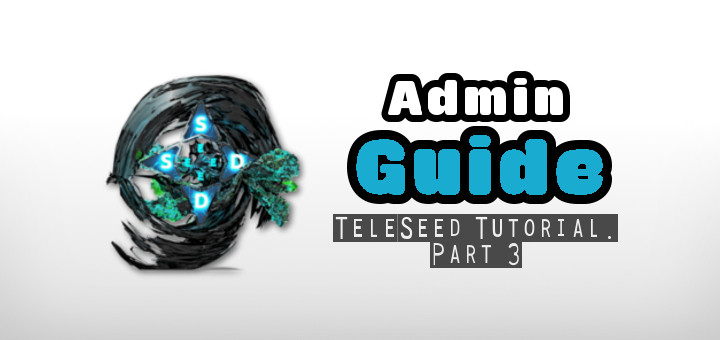
This is the final part of a tutorial: How-to create your own bot using TeleSeed. Teleseed is an advance Group Administration Bot based on yagop telegram-bot licensed under GNU General Public License.
This tutorial is divided in three parts:
It’s very easy, and it will help you managing your groups. The official bot is @teleseed, and you can follow its channel in @teleseedch and read news about the bot. Let’s start!
PART 3: ADMIN COMMANDS
Here we will teach you to use the bot commands. We interacted with teleseed bot, but you have to interact with the bot you created.
Settings
Kick and Ban
Change the photo
Link, mod list, logs..
You can use !command or /command.
Settings
Set the text of rules, about, show the settings and set the flood (number of messages sent by an user in a row).
!setflood 5
!set rules text
!set about text
!settings
!about

Kick
Kick some user of the group.
!kick
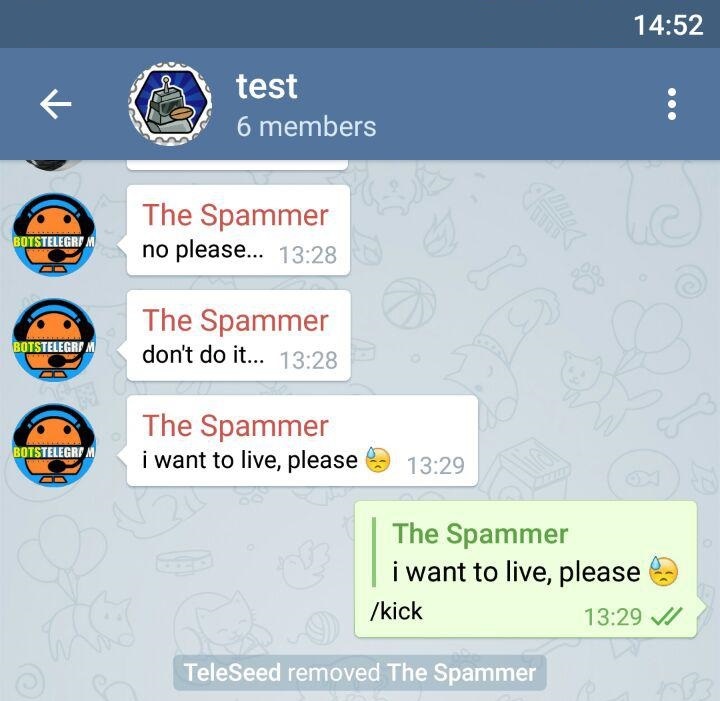
Ban
Ban someone, he will be kicked by teleseed again.
!ban
!banlist

Change the photo
Change the photo of the group, and lock it.
!setphoto

Trolling
If someone try to change the image, teleseed will automatically revert it.

Link
Show the link to the group:
!id
!link
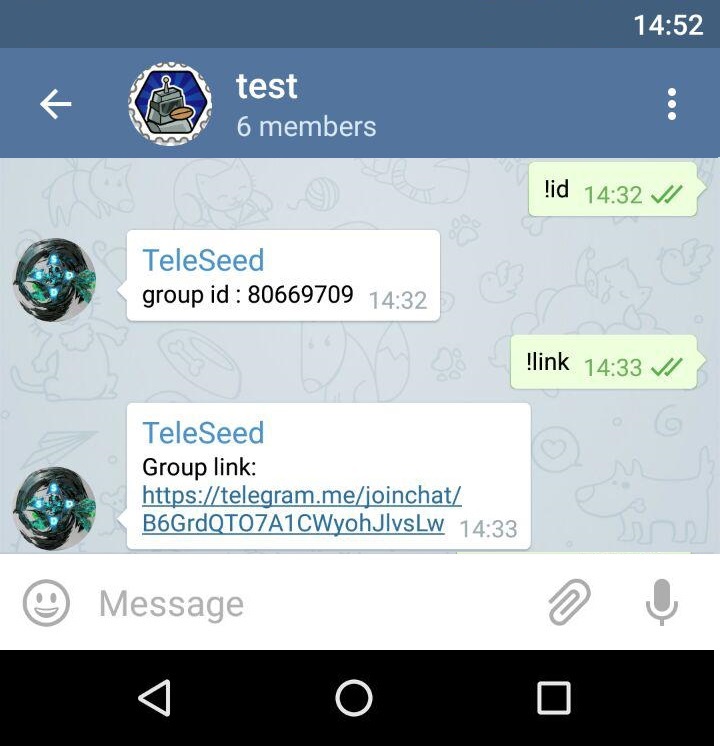
Mod list and who
!who
!modlist

Logs and stats
Show the log and stats of the bot:
!log
!stats
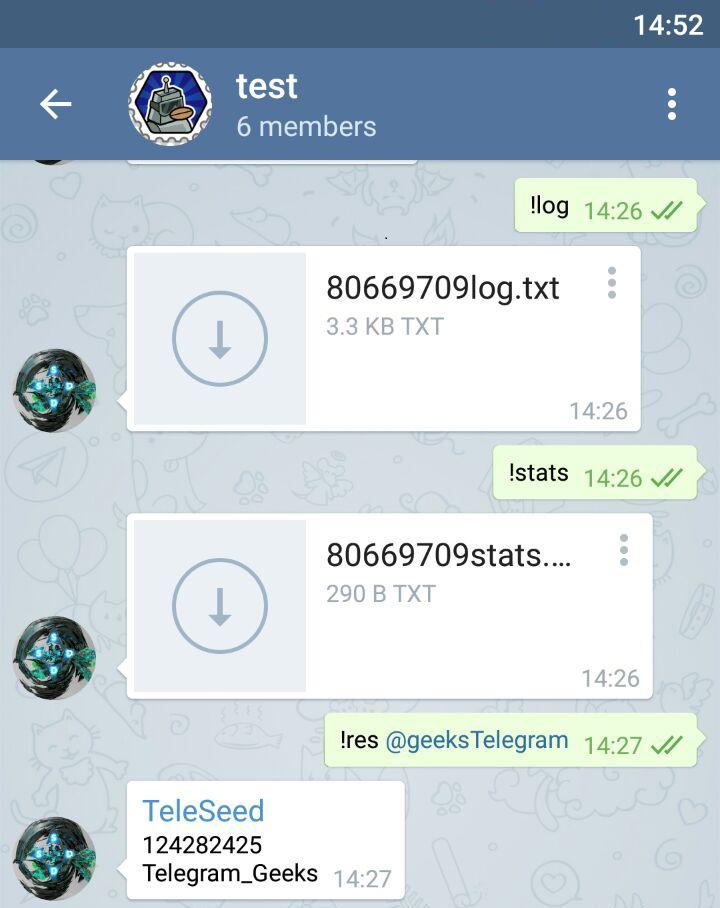

Follow us on Telegram Geeks Channel.
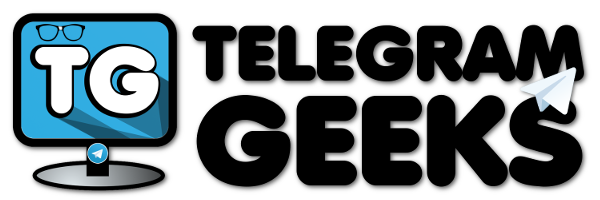

















I have my bot running on the cloud9 page (it shows events live), but I see nothing on my phone. What am I missing?
Well, can you explain more this Problem? I can’t understand your bug. Can you provide screenshots? It will help to answer you. What do you want to mean when you say I see nothing on my phone?
It will help to resolve your problem.
There’s no screenshot to post. the bot is running fine in clound9, but on my device I got nothing. From the screenshots on this page it seems that I should be able to interact with the bot with my Telegram app on my device, and be able to send commands. But I do not see the new bot on my device.
Is this a group, or a pv?
Becuase, if this is a group, you must execute a command to add this group to enabled groups that will be read by TeleSeed.
Execute this command in your group: !add
If the error is not resolved, please write it here.
Hi ,
Why the Telegram, Limit Create Groups?!
How to solve it?!
You can’t, it’s Telegram limit, not bot limit
Telegram-cli version 1.3.3, Copyright (C) 2013-2015 Vitaly Valtman
Telegram-cli comes with ABSOLUTELY NO WARRANTY; for details type `show_license’.
This is free software, and you are welcome to redistribute it
under certain conditions; type `show_license’ for details.
Telegram-cli uses libtgl version 2.0.3
Telegram-cli includes software developed by the OpenSSL Project
for use in the OpenSSL Toolkit. (http://www.openssl.org/)
Telegram-cli uses libpython version 3.5.1
I: config dir=[/home/ubuntu/.telegram-cli]
Can’t connect with Redis, install/configure it!
Redis addr: 127.0.0.1
Redis port: 6379
Allowed user: 110626080
Allowed user: 103649648
Allowed user: 111020322
Allowed user: 197246658
Allowed user: 131681931
Loading plugin onservice
Loading plugin inrealm
Loading plugin ingroup
Loading plugin inpm
Loading plugin banhammer
Loading plugin stats
Loading plugin anti_spam
Loading plugin owners
Loading plugin arabic_lock
Loading plugin set
Loading plugin get
Loading plugin broadcast
Loading plugin download_media
Loading plugin invite
Loading plugin all
Loading plugin leave_ban
>
………………………………………………………………………………………………………
what should i do and i am not bot admin i type !plugins and bot says This plugin requires privileged user and how can i create group and bot ansewr some commands likes !google
sudo_users = {
110626080,
103649648,
111020322,
197246658,
131681931
}
i alowed my id too
131681931
sudo_users = {
110626080,
103649648,
111020322,
197246658,
131681931
}
i alowed my id too
131681931
Hey guy how to know if the bot is working or not
Well, you can try simple !id plugin, and if you have a response, it’s working
hi, what is realm ?
The group that controlls the bot.
Is like the central group of the bot.
Execute this commands in a group to add it as realm:
!rem
!add realm
Now, you can use !addadmin in this group to create bot admins
thank you very very much
what is the difference among sudo, owner, admin and moderator?
who is stronger than another ?
In orther from stronger to weeker:
Sudo>Admin>Owner>Moderator
The have different functions, sudo con control all things, admins can control plugin admin, owner is the owner of a group, and moderator is for only one group, and only can ban, kick, and something like this
mmmm, thank you 🙂
and i have another question, whats the realm group ?
It’s the control group. The main group for the bot. In this group, you can promote admins.
You can create one with !add realm
hello, why it does not work any commands?
It only works me! Id, because it tells me the id
Mmm, did you execute command !add in this group?
And did you create a new terminal and type: redis-server ?
hi
1- My robot works well on the server and connected with my telegram
2- i create a group in my telegram with that account
3- but i can not see teleseed in group
Remember that you are using a different account than @TeleSeed, so bot will be the account with the number that you input
” execute command !add in this group” How can I do that !
In your group, send a message that sais: !add
I can’t connect the script with my bot (I’ve one created with BotFather).
If I add my ID to the script, nothing happens, I can start script (with launch.sh) and I see all messages from me, same as in Telegram client.
But no commands are accepted, script always tells me in Console: FAIL: 38: can not find command
Only command: ‘quit’ works, nothing else.
What have I done wrong?
I tried same on Cloud9, all Screenshots looks like same as in Tutorial, but I don’t know where the fail is.
What bot are you having this error? TeleSeed or Telegram API ones?
!help me
how can i add welcome massage for the guest
Can we have an option to automatically remove stickers posted on a group?
hello, my robot worked well in my supergroup but when my supergroup going ueper than 200 members robot has been crash and stop .
i should open the telegram robot account online all time to robot do work well , so what happen?
what should id right now ?
Here is a group for friends who like , to chat English
Group link:
https://telegram.me/joinchat/D8SdiECzIzNFuZFRj90xoA
Thank you
????
Please do not delete link, was this one time only
Hi I don’t understand! I think some steps are missing.
I installed teleseed on my ubuntu using this tutorial
https://github.com/SEEDTEAM/TeleSeed#installation
then I typed !id in @teleseed (https://telegram.me/teleseed) and I got my id and added it to sudo_users like this:
sudo_users = {
110626080,
103649648,
143723991,
111020322,
0,
9###4
}
so now what? what’s the next step?
I made the bot successfully but icant use it in the groups that are not made with the bot.
Does it only work with the groups that the bot make ?
I tried making it an admin and typing !add
Still nothing
Help plz
This bot fails to work in supergroups
Hi there.
I received error as below;
*** lua: plugins/banhammer.lua:228: bad argument #1 to ‘match’ (string expected, got nil)
Please help
Hi
this bot work fine in group created by this bot
bot not work in other group
please help me
how i can use this bot in other group-supergroup