S4 Channels Bot: Your Channel manager to send formatted text
Today we want to introduce a very practical Bot developed by the S4 Dynamics guys. This is the S4 Channels Bot, your perfect assistant to send those beautiful formatted texts.
Many were the voices calling for a functional Bot to make use of it and send those sharp formatted texts (bold, italic, hyperlinks…), usually sent by admins of large Telegram channels.
We attach a tutorial which will explain very simply the steps to configure this channel manager.
The tutorial is divided into three main sections:
- 1. Pre-Configuration
- 2. Administrating the Bot
- 3. Sending messages

STEP 1. ADD THE BOT TO YOUR CHANNEL AS ADMINISTRATOR
This first step is essential for proper Bot operation.
- 1.1 Open your Channel Settings and press Administrators”.
- 1.2 Then click “Add Administrator”.
- 1.3 Look for the Bot typing: “ “S4ChannelsBot“.
- 1.4 Finally click on the Bot that appears just below.
Great! We already have the Bot added as an administrator. This is completely necessary, so if you don’t do this you’ll not be able to publish via Bot.
STEP 2. ADD YOUR CHANNEL TO THE BOT
In this second step we will add or “register” the target channel in the Bot. To do so, follow these simple steps:
- 1.1 Start the @S4ChannelsBot. The Bot will give us a welcome message and a panel with 3 options will appear below, we are interested in the first one.
- 1.2 Press “Administrate Channels”
- 1.3 Press “Add Channel +” in order to add our channel..
- 1.4 Write the name of your channel, press send and then confirm if everything is correct.
- 1.5 This step is critical. We must send the code to our channel manually. For this Copy + Paste the text.
- 1.6 Finally, forward (or share) this message just by sending the code back to @S4ChannelsBot.
- 1.7 Voilà. We have everything set up to start sending formatted messages via Bot.
STEP 3. SENDING MESSAGES
We have reached the final step, learn how to send messages. We will follow these steps:
- 1.1 Go to the Bot main menu and select “Send to Channel”.
- 1.2 Then we will write the message we’d like to send. Bot will show us a little tutorial explaining how to write with format.
- 1.3 Just send the message and do not worry if you mess up, the Bot shows us pre visualization and asks you to confirm or edit again.
- 1.4 Finally, select the target channel and that’s it!
Note:
- 1. We can handle as many channels as we want through the Bot.
- 2. What it is not allowed is multi managing of the same channel (more than one user). Despite this, the @S4Dynamics developer has confirmed that it is something they plan to implement in the future as well as other features such as sending RSSs.


Follow us on Telegram Geeks Channel.
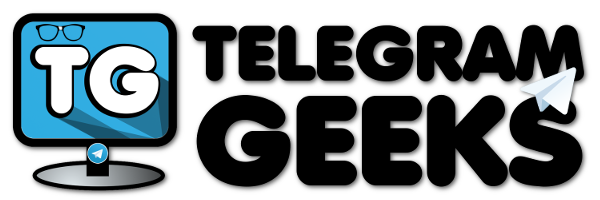
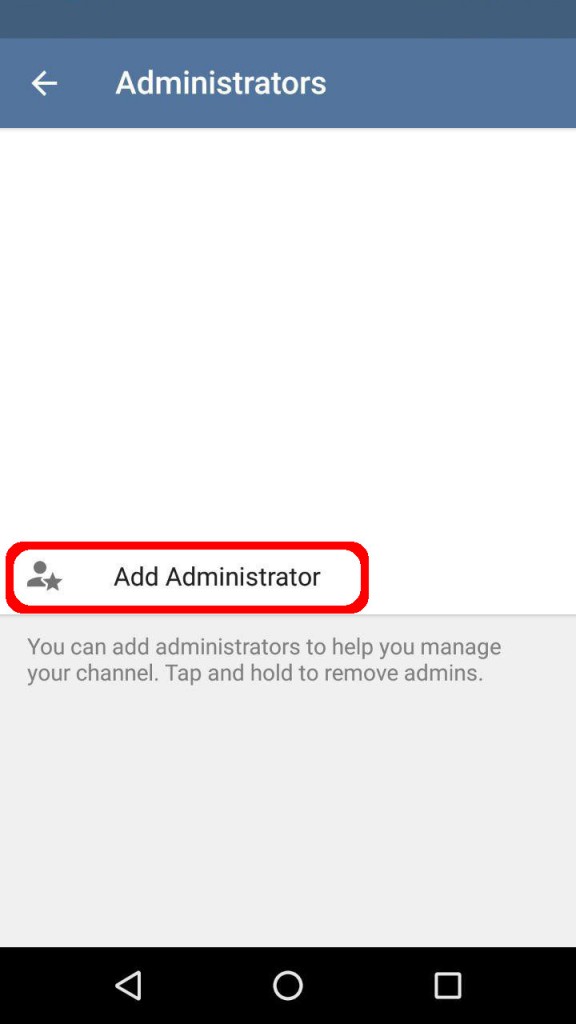
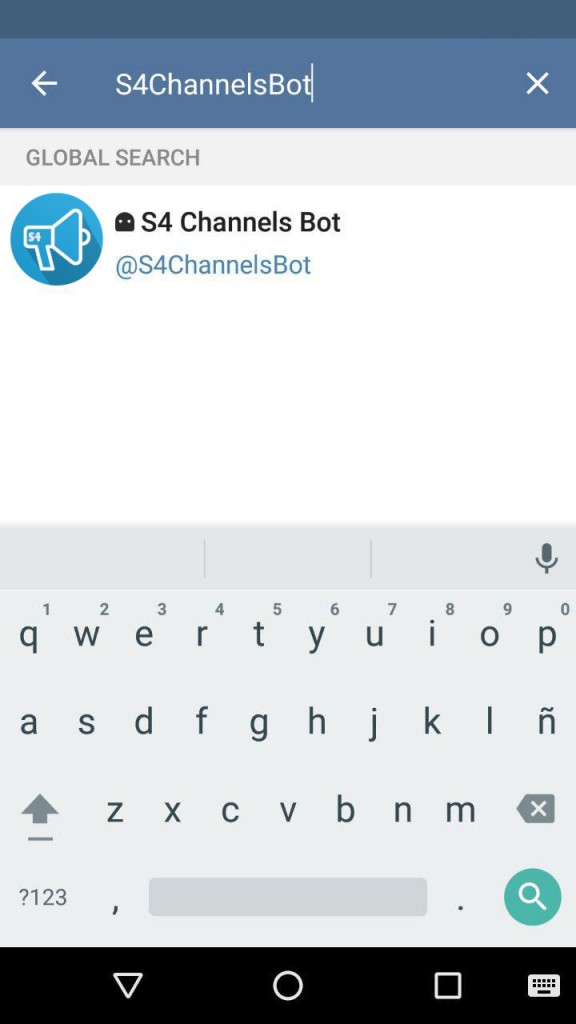
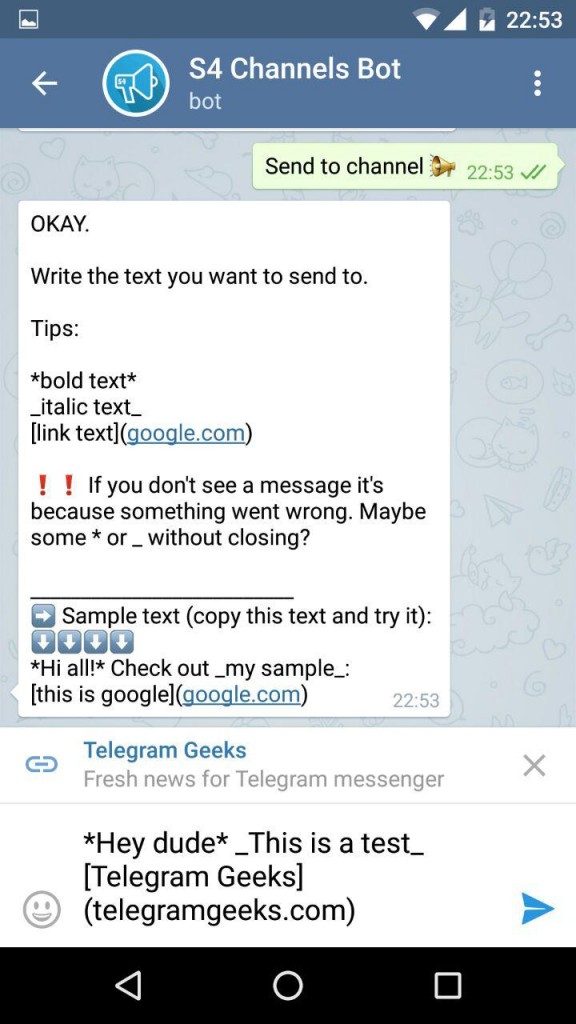
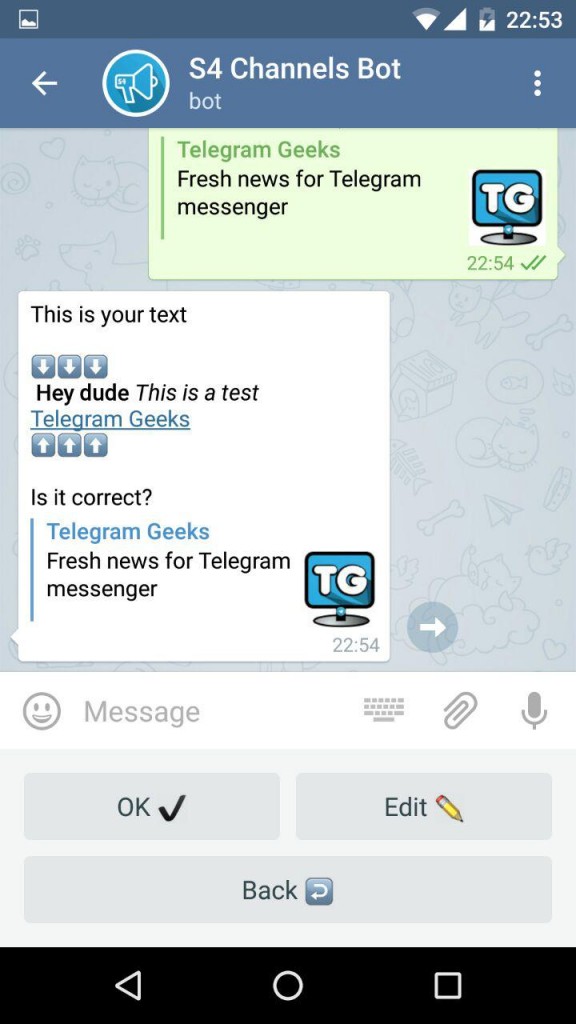





















https://telegram.me/lordmax_bot
can we send pictures with formatted texts too or not?
hi, we will add support for media in the future
Hi! I made a bot as administrator, but when i try to allign the bot to the channel it writes me that the channel is administrated by the other user. Of course it does, it’s me who’s the other administrator. Can you help me with solving this problem?
Hi! Tell us your alias so we can contact you. Thanks!
Hi.
I deleted my channel and then I wanted to add it again. but now it says “That channel is already administrated by other user. ”
please help me!
please contact me here:
@Mihanmarketadmin
Learn together,Laugh together,Listen together
@Famous_English_Quotations
telegram.me/famous_english_quotations
hi
i added the bot and then registered my chanal and get the API . but any answer recived from but , then delete the bot and run these step another. now he says me That channel is already administrated by other user. ”
what to do?!
https://telegram.me/bibleverses
Hi! how can I escape a special character? like sendig text like #The_Wachowskis
I don’t Want the Underscore Counted in that hashtag.
Well I Fix it by myself !
adding a backslash “\” before the underscore or other special characters would escape that.
##The\_Wachowskis
How about for Super Groups?
Would be interesting to me too
ahhh man everyone is Iranian in d comments
Free & new wallpaper
Telegram.me/S_wallpaper
Free & new wallpaper
Http//:Telegram.me/S_wallpaper
New & free wallpaper
http://Telegram.me/S_Wallpapere
I want to hyperlink without preview
Please Help me
S4channelBot all of a sudden this morning stopped working! Doesn’t respond to any commands.
hi i have an telegram channell.
that have 5k member but i have a problem.
my problem is( channel post veiwe (seen) i have 5 k member in my channel but sometimes i a post in channel my seen go “1” after one hour and after 2 hour post seen goto “2”
that problem keep to “35” seen.
please help me fix my problem.
Nice tutorial. I am testing it now and works great. Thanks.
? New Telegram Bot ?
?13.33% Daily for 15 Days, Hourly Profits
? https://t.me/clary_bot?start=305342195
STATUS : PAYING
NEW HYIP HERE